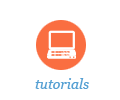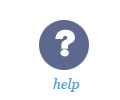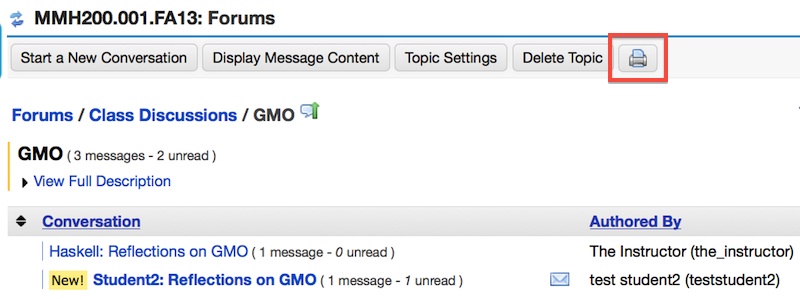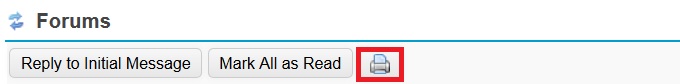Printing Forums
1. Once in Forums, select the Topic to print.
2. Under that Topic, there will be a list of posted threads. Notice the Print icon in the upper right. Click this icon. Note: Clicking Print at this level will print every thread within the Topic, including the reply posts.
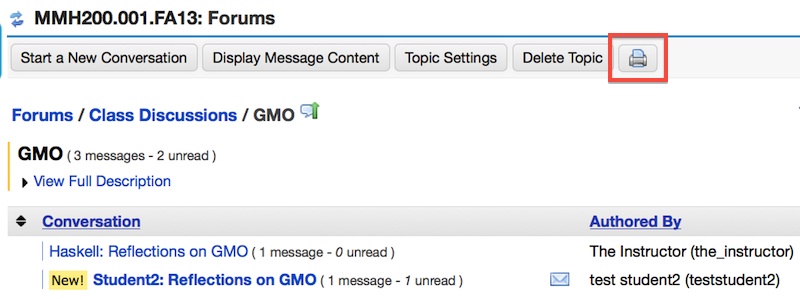
-
A new window will open, displaying what is about to be printed. In the upper left of the window, click Send To Printer. This will open the print dialog box where you can select your print options.
If you wanted to print the Topic in its entirety, you are finished - and you can repeat this process for other topics. If you want to print an individual thread instead of the entire Topic, continue further in this tutorial.
-
Go one step further in the Forum hierarchy so that you are only looking at a specific thread. The Print icon is available here as well, so let's click it.
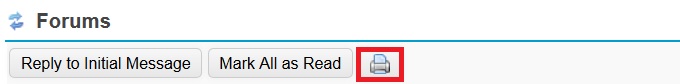
-
Click Send To Printer to open your print dialog box and continue to select your print options.